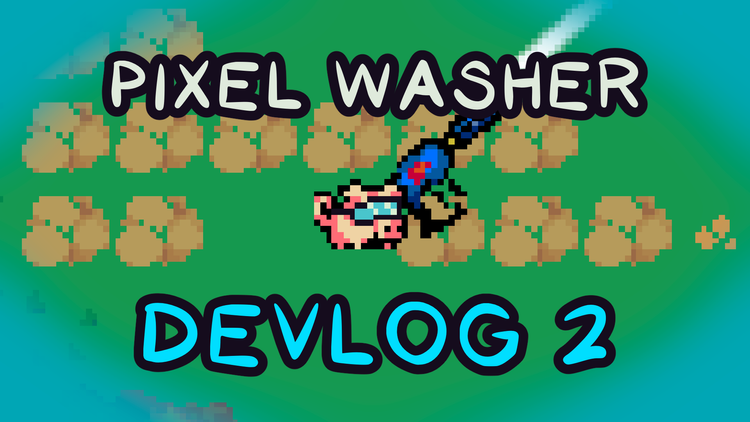🔥 Steam Game Promo Art - Photography and Fire

Welcome to my midlife crisis!
This is the story of the new promo art for Pixel Washer, which for reasons we'll get into, I decided to photograph in real life. I bought tiny toy pigs, adorned them with 3D-printed goggles and power washers, then (of course) meticulously hand-painted an environment of models for the pig to power wash.
All this when I'm trying to ship a game as a "solo dev" because I loooove over scoping!
Here is the process I followed, the final results, and whether or not you might want to try this approach for your game.
📺 Watch the video
🛠️ My model photography process
- Get some models
- Prove the concept
- Find the pig
- Procure the goggles
- Make a power washer
- Compose the scene
- Test the colors
- Paint the models
- Take final photos
- Generate Steam capsules and banners

1) Get some models
First things first, I needed some models to photograph, which means it was time to go shopping. And you can't go shopping without a shopping list, mine including this stuff:
- Pig
- Goggles
- Power washer
- Objects to wash
- Stuff for the pig to stand on
- Water blasting effects (which I scrapped completely)
- An environment to exist in
- A sign with letters that spell: PIXEL WASHER
So I wandered around Michael's'es's and other hobby stores, looking for an assortment of, ya know, stuff to wash. I didn't really have a specific idea just yet, I more wanted to browse, to peruse, and wait for something to speak to me.
Eventually I gathered an assortment of exterior objects including fences, houses, and some foliage to make the scene look more organic. Probably my favorite purchase was this wooden model house which has lights you can turn on and off. Good times.

2) Prove the concept
Now that I had some stuff to shoot, it was time to prove the concept.
First I set up what I had so far – and I took some very strange slow motion video of that because I'm still still learning how to use my camera (more on that later).
Next I took some basic photos to answer the question – is this going to work or not? At this very early stage, I like to think about the process as sketching lightly on paper. I'm not trying to bolt anything down yet, I'm just, ya know, drawing lightly and exploring.
At the end of this quick test, I felt like the concept was proven. With just a little effort I could see that this project could pan out. But there was still a big problem: the pig just wasn't quite right ...

3) Find the (perfect) pig
Finding the perfect pig took a fair amount of trial and error.
I bought a few different kinds online to try them out. The first was a big pack of cute little bright pink piggies. I thought these might work because they came in lots of different poses, but they didn't have the right feel for Pixel Washer.
Next I tried experimenting with 3D printing, and I want to thank Ashley for donating time, material, and shipment ... and patience! to my little project here. I sent Ashley some 3D models, and she shipped me some cute piggies, goggles, and power washer guns (which I'll talk about more in part 5).
I didn't end up using these models in the final shoot, but having access to 3D printing, having something tangible in my hands, this was definitely helpful for getting the project to the next step.
Overall I hadn't found the right pig yet, so I tried to think outside the box ... instead of buying intricate plastic models or printing them, I bought a box of squeaky toys, and I kinda felt like these were perfect.
But this pig wasn't my little Pigxel just yet, because we still needed goggles.

4) Get some goggles
Finding the right goggles ended up being really challenging and one of the most difficult parts of this process. I shopped a lot, looked at random toys, Barbie dolls, and anything I thought might have accessories or otherwise some kind of sunglasses or anything appropriate that I could glue to my pigs.
Then my wife discovered that our local library has a place called Creation Station, with 3D printers and lots of other hardware available to the public. For super cheap! One time they charged me literally 25 cents to print a bunch of little objects. So I emailed them some goggles models and we were off.
Now I've never done any 3D printing, so I didn't know that they would need to know the size at which to print the objects, because of course they do. So I sent them some rough measurements I'd need for my piggies.
After a few days, they sent me a photo of the printed goggles, and I went to pick 'em up.
They kind of looked like they were melting into puddles but that's just some leftover bits of material from the printing process, and easily removable. Right away they were looking quite dapper on my little piggy.
So I grabbed a squeaky toy, glued on some goggles, then positioned it carefully so that they'd stay on while drying. That resulted in an unfortunate kind of pig-centipede situation that my wife had to deal with in her dining room.

5) Make a power washer
Pigxel is made up of 3 components: the pig, the goggles, and the power washer. With 2/3 out of those in the can, it was time to focus on the power washer.
Now that I knew I had easy access to local 3D printing, I needed some models. So I downloaded some royalty-free everyday objects and began kit bashing stuff in Blender.
So, I'm primarily a 2D game developer, main examples being A Wizard's Lizard and now Pixel Washer. So I'm not terribly experienced with 3D, and especially not in Blender. Blender is notoriously difficult to learn, and I don't know what I'm doing, so I tried to just focus on the bare minimum things to learn to get my models made.
First I tried to simply extend the nozzle of a water gun that looks like a classic Super Soaker style water gun. With mixed results because again, I don't know what I'm doing.
I also combined the handle of a clamp and like a giant crayon or something but – ahh, no, that wasn't working.
Lastly, I tried combining the handle of a hacksaw with an enlarged TRS cable like you'd find on a pair of headphones. I stumbled my way through Blender to slice 'n dice and rotate and shove these things together.
Naturally, this model had a lot of issues that the printing service pointed out, but after a few rounds of emails we got them printed successfully. Even though they weren't perfect, these ended up being the power washers that I moved on to the next stage.
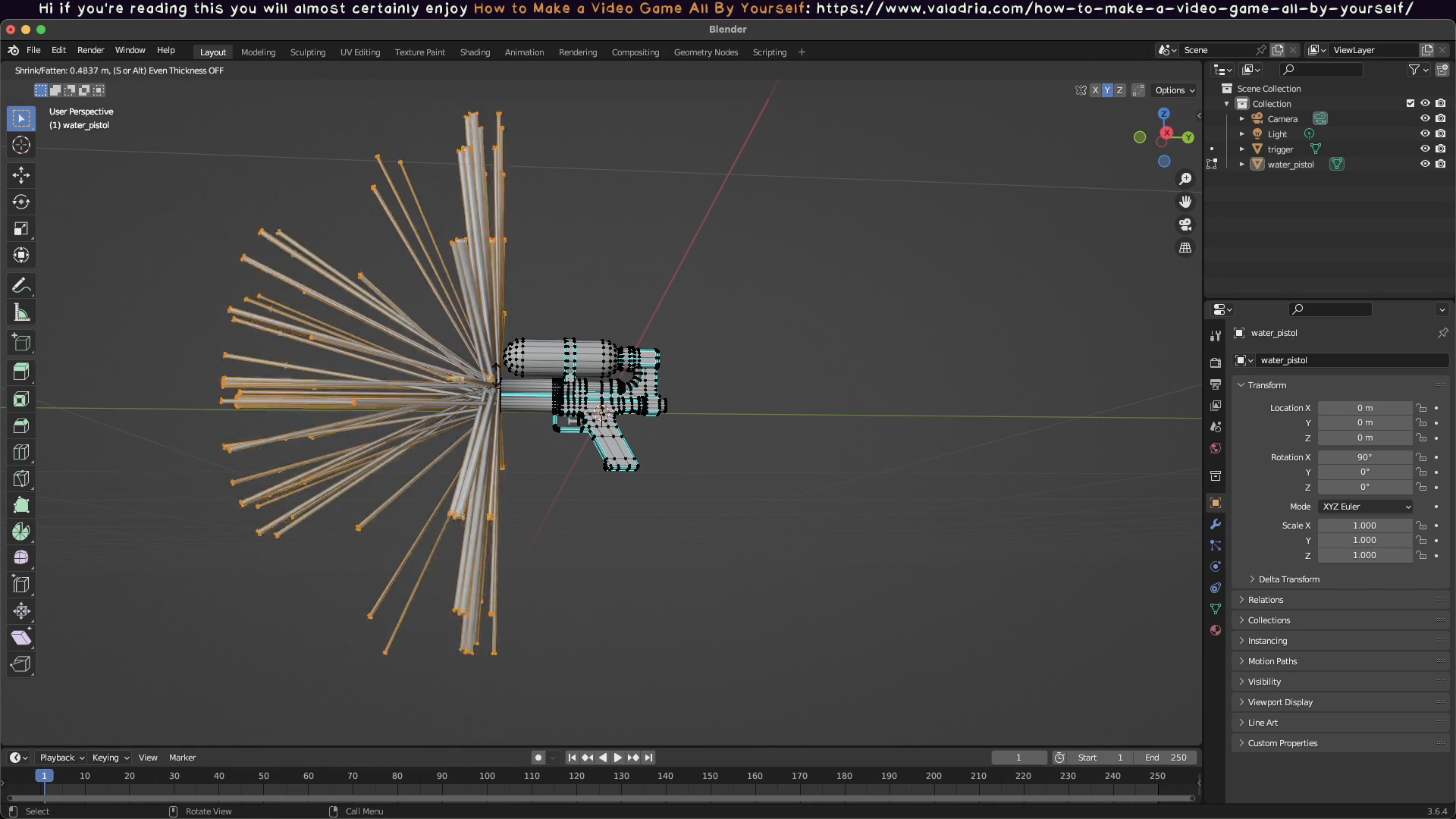
6) Compose the scene
We're not done yet but let's take some photos anyway! I wanted to have something to work with, and I wanted to further test out the concept.
So I took over my dining room table, laid out all the stuff I'd gotten so far, and set up my camera on a tripod. I also like to have portable, colored lights on hand that I can place anywhere and adjust freely.
First I began taking pictures, starting off with shots during the day. It was really interesting seeing the cast shadows move across the scene as the day went on and the Earth and Sun did their little dance. I liked the look of the natural light, but I wanted more control over the amount of light and where it hit the scene, sooo–
I also took some photos at night, with lots of different lighting effects. I knew I'd need some photos with the sign and without the sign, so I took both.
Next I tried a bunch of dramatic lighting tests ranging in hue, brightness, and placement. I know I said that I proved the concept earlier, but I think this step is what really solidified the concept in my mind, and made me want to keep pushing forward. At this point I was in, I really liked this project.
So after doing a few more test shots, I landed on some favorites. They are placeholdery works in progress, but I still think they have a lot to offer.
In fact, I liked one photo so much that I ended up using it on my Steam page for many months – and even printed it in my book How to Make a Video Game All By Yourself. 📙

7) Test the colors
Next I took some of my favorite photos from the shoot and brought them into Clip Studio Paint so I could determine what colors to use. I did it this way because it is much, much easier to change the colors using software before committing to physically painting.
So I carved out sections in the image with the marquee tool. These sections included the house, its door, windows, walls, and the fences. Then I colorized those sections with different color schemes.
I played with very different looks for the house, some kind of drab, some very colorful. I wanted a generous range of contrast so I could make obvious comparisons. Eventually I whittled them down to just four options, and with input from my wife, decided on the one with a very bright, bold scheme. Pixel Washer is a colorful, whimsical game and I wanted the colors to match that look and feel.
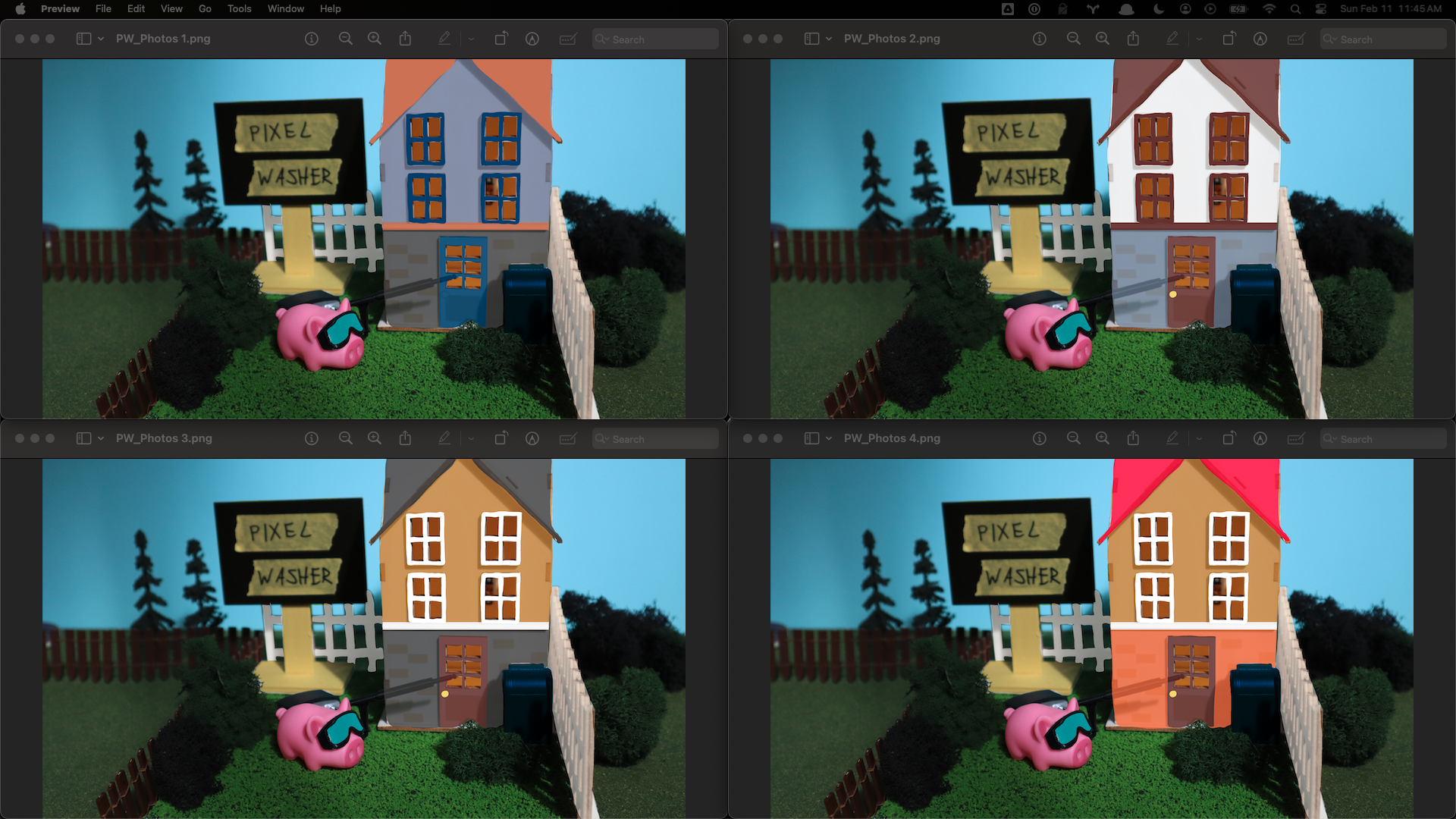
8) Paint the models
Now for the fun part! My goal when painting this scene was to be quick 'n dirty, to make it good enough, which made this process enjoyable. It was so satisfying painting a little bit each day, letting it dry, working on my game, returning to the scene, applying another coat, etc.
The house was easy and fun to paint. This was probably the most enjoyable object to work on. I knew it didn't need to be perfect because it would be in the background and we'd only ever see it from the front face, which, to be fair, had the most tiny bits on it and was the most challenging to paint. But I genuinely enjoyed painting the house. Now when I'm at hobby stores, I find myself eyeballing other similar objects that I might find an excuse to paint. So I wouldn't be surprised to see more photos like these in the future.
Eventually I did find a water gun model that I liked even better than the previous one. After some clean up, they ended up looking pretty cool. The power washers were a bit more challenging to paint for sure (because they're so tiny), but it was fun coming up with the color combinations for the guns. I ended up going with two blue ones with various shades of blue and black, and a green one, for good measure.
The goggles were easily the hardest to paint. They are so small, and I knew they would get more scrutiny than other objects because they're on my protagonist's face. Some photographs will focus on the pig's goggles specifically, so the viewer's eyes will be drawn to them. That means they can't be complete garbage. They did end up being pretty much complete garbage but I think it's fine. It's fine. It's fine.
Next I started painting the signs. Now these were totally optional, because in most of my promotional material I overlay the pixelated Pixel Washer logo instead of using a diegetic one. So I didn't need these signs, but I wanted to make them because I thought it would be fun and maybe useful. Naturally the signs ended up being more work than almost anything else. The letters needed lots of coats and precise painting, and again they weren't even necessary, which REMINDS ME OF GAME DEVELOPMENT. It's like I overscoped this project and ended up cutting a big chunk of the work. (Can I get a slow clap? Game dev problems accomplished! Game development seeped its way into the real world.)
Here's a final thought about this part that I had while applying a second layer of coating to my objects: If I had known from the beginning how much work this was going to be, I might not ever have started. Which again reminds me of game development, or book writing, or any other large project so much. I think the takeaway is that – when starting on projects, allow yourself to think that it'll be easier to finish than it will be. This helps you charge forward and figure it out as you go.

9) Take final photos
Before we get into the final photos, you might be curious about the camera I used, which was the Canon EOS M50. If you want to know more about this camera, you can read my guide Matt's Canon EOS M50 Guide on richtaur.com.

Before I could take my photos, I first had to create a contraption to hold the power washer gun so Pigxel wouldn't have to. After trying a few things that didn't quite work, I ended up using a pin to clamp the gun, plus a couple magnets to weigh the pin down. This worked great so I made one for each of the three guns.
Now that I had everything in its place, or mise en place if you're trying to sound like a fancy chef, I was ready to setup the shot. I cleaned up the paint stuff and prepared to take over the dining room table for another indeterminate amount of time. After remembering my unwieldy 20x30" blue sky foam board, I summoned the sky, and was getting closer to shooting. Eventually I had a nice, cozy little environment that was fun to exist in.
The next morning I wanted to take advantage of the sunlight so I rotated my environment to face east. The sunlight was pretty intense, but it lit up all the little details quite nicely. The downside was that my door actually cast a big shadow over the whole set, which made it difficult to get the exact shots that I wanted.
That same morning I decided to experiment with my camera a bit, so I tried some of the various settings and filters it has including black and white, fish eye lens, whatever that is, something else, and a toy miniature effect (which I really liked and ended up using a lot). The takeaway here is to experiment! Play around with your tools and see what they're capable of. Some of their features might surprise you.
Later that afternoon when the sun disappeared above the roof, I took some shots that were free from the tyranny of the shadows. Again I tried some effects, because why not, and while the angle wasn't quite right for the final images, I was really happy with the overall direction of this shoot.
Lastly, that night, I got to control the lighting exactly as I wanted and finally got the shots I was looking for. Everything really came together in the end and I was happy to finally complete this project and restore my dining room table to its previous, usable state.
This means we're finally ready to make some Steam capsules! Let's a-go.

10) Generate Steam capsules and banners
With this last batch of photos I took, I was able to generate all the assets I needed for Steam. These images are now live on Pixel Washer's Steam page! So when you have a minute, take a look.
In addition to the standard key art, I now have a variety of photos for all the various sizes of capsules, banners, and other promo images I'll need as I promote my game. These are gonna be great to have on-hand for press kits, trailers, stickers, and whatever else.






A gallery of new Pixel Washer promotional banners.
Why not hire an artist or make some art myself?
Even (or especially?) after hearing about this process, you might be wondering:
Why do this?
I do have a good reason!
Us game developers, we're really making software, right? Games take ages to make, and for the vast majority of their development, we are tied to our computers to make that software.
Sometimes I crave tangible, solid objects. We live in a digital world but our fleshy, human hands want to grab ahold of something, to squeeze it, to feel it in our fingers, to linger upon its surface. This is one of the reasons I wrote a paperback book!
GIVE ME SOMETHING REAL TO HOLD IN MY HUMAN HANDS!!
My toy models, squeaky pigs, and hand-painted wood pulled me away from the computer, to which I'm otherwise forever anchored. They allowed me to step away and get my hands dirty.
Also, the desire to take photos like these was deep in my bones, as I was inspired at an early age.
This is a deep cut, but did you ever see the Nintendo Power magazine that featured Super Mario 2 on the cover? They photographed a hand-crafted scene made from what looks like clay, including mushrooms, King Wart, and an odd carrot-carrying Mario with the red and blue colors of his clothing reversed to predominantly blue and red.
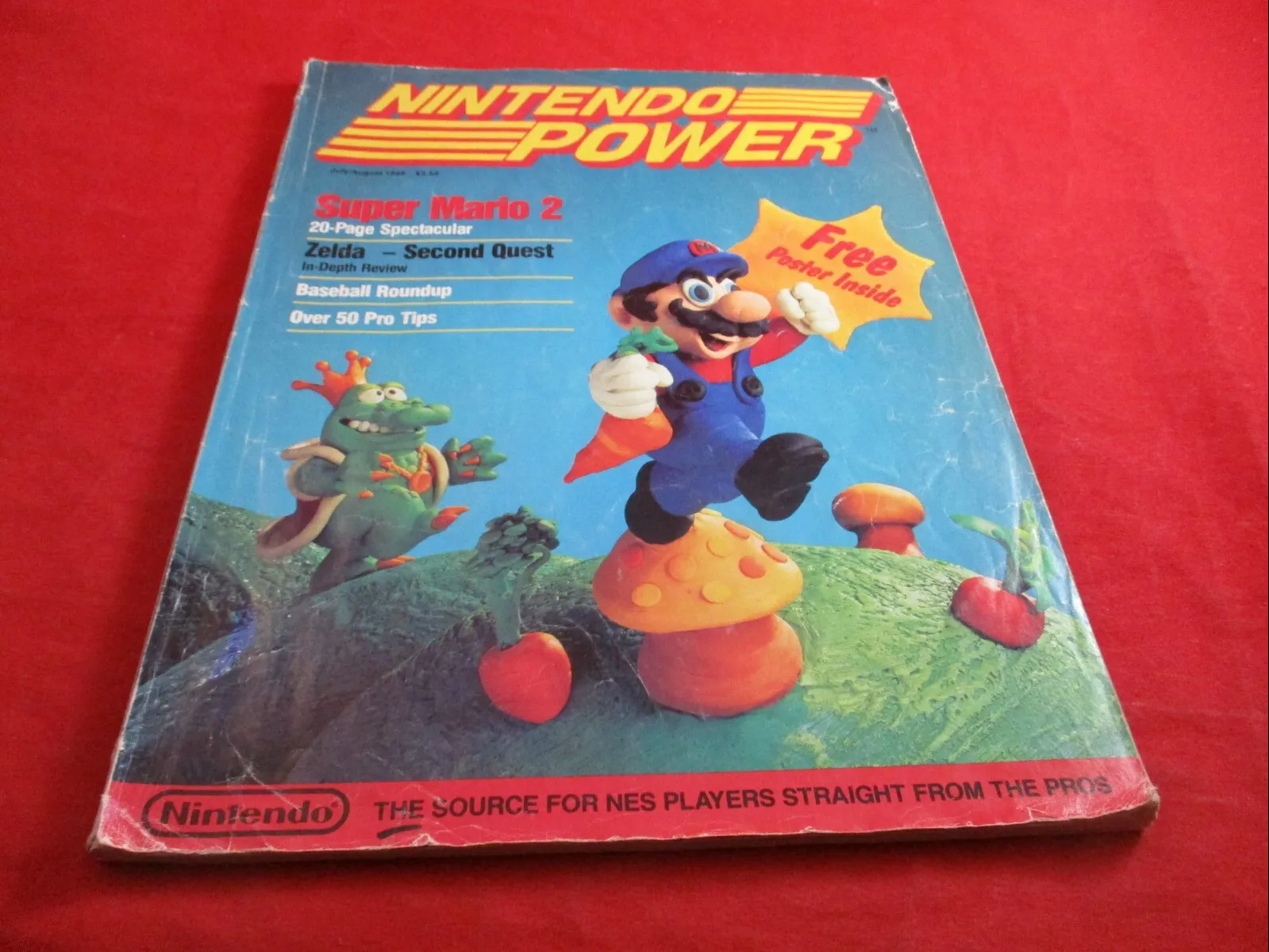
An impressionable 8 year old might not ever forget something so cool and original!
So my key art photography approach is kind of an homage to Nintendo and the many other games that did this, including Ghouls 'n Ghosts and Bubble Bobble. For a whole series dedicated to this kind of artwork, see Touchy Game Art curated by the amazing Skullgirls artist Mariel "Kinuko" Cartwright.

Check out Touchy Game Art on Tumblr.
Lastly, I just wanted to be creative. For the bulk of Pixel Washer's levels, I'm using asset packs available from sites like Itch or Kenney. It was tempting to simply hire an artist for the key art (and maybe I will someday), but I also wanted more of my own fingerprints to come through on the game, or at least its promo materials.
Being inspired to do this, procuring the models, preparing them, and even photographing them – each step allowed me to flex my creative muscles and remind myself why I enjoy wearing so many hats.
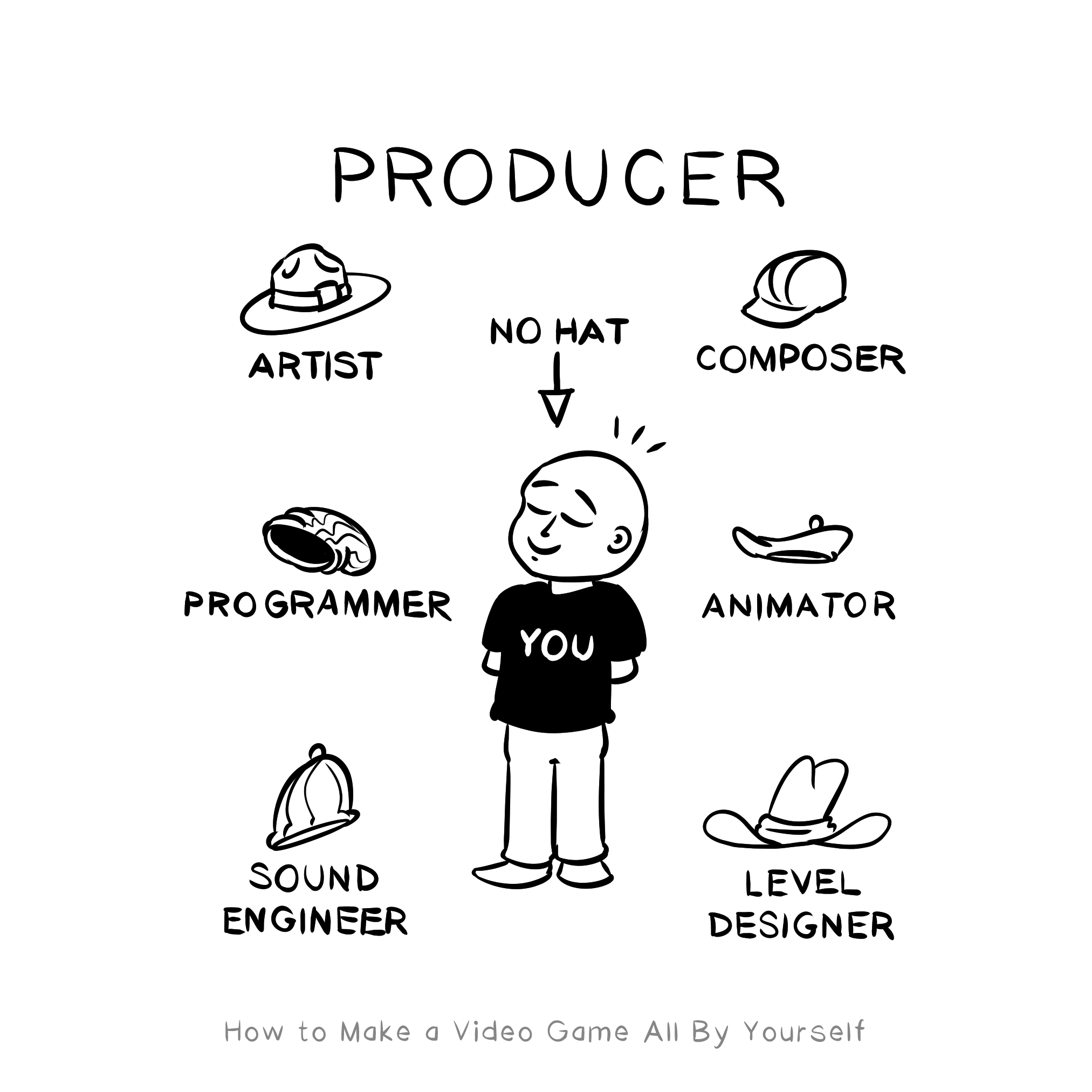
This is one of the reasons I wanted to make games in the first place! Games are made up of art, of gadgets, of sounds, of music, of worlds ... and of course, gameplay, which brings it all together.
My desire to make games is rooted in the desire to do lots of different, creative things, across different mediums, and pushing me out of my comfort zones. So when I should be programming, sometimes doing something that feels like the opposite of shipping my game feels like exactly the right thing to be doing.
Also this was just a fun project! It's got pigs and paints and pictures and ... procrastination.
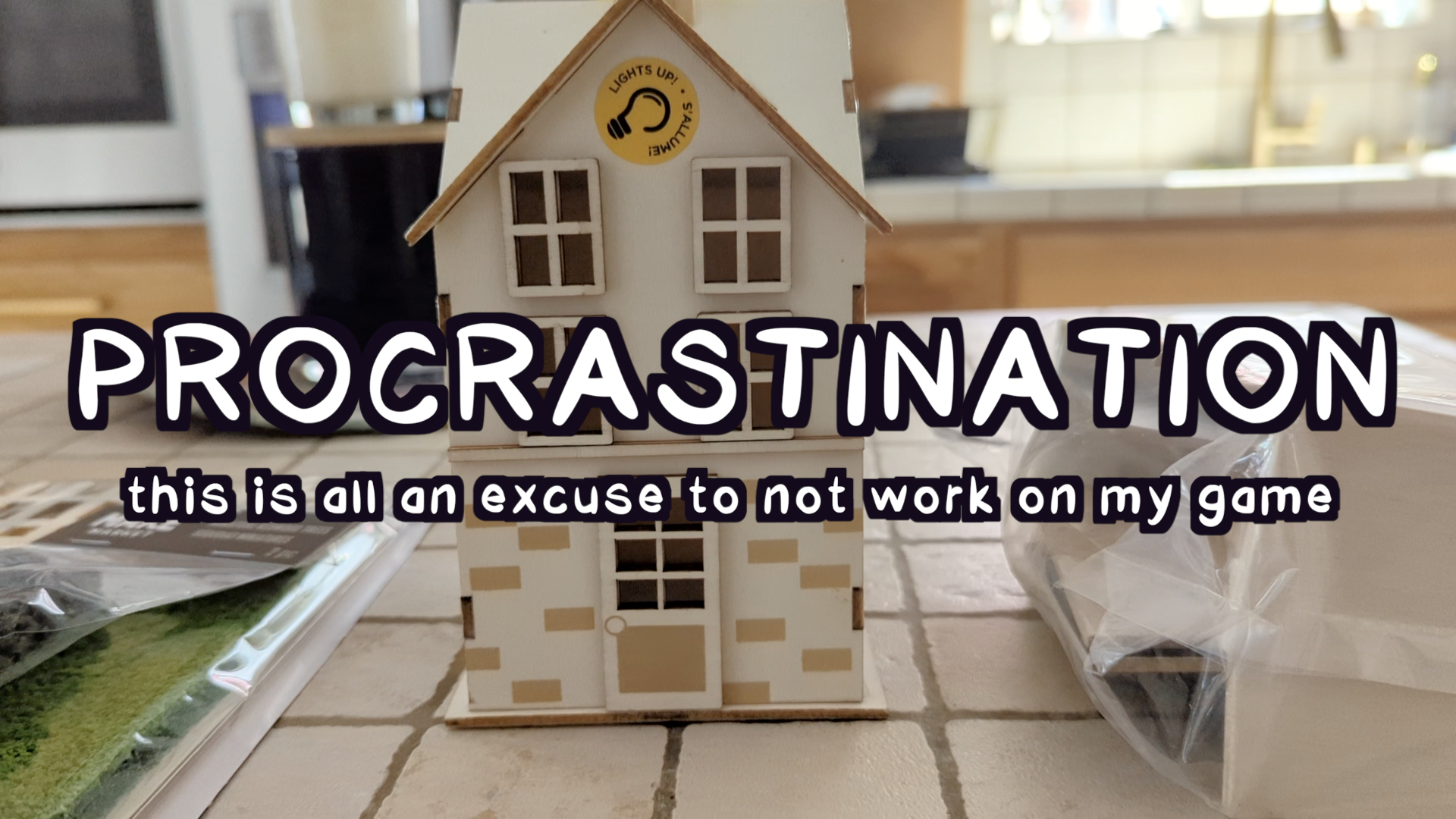
🐷 Post-project pondering
So. I know these photos aren't for everyone. I've actually already received feedback from friends I respect that there's probably a key art approach that would help sell the game better. The thing is, though, I don't really care, because I wanted to do this for myself.
I'm pleased with the result, and that's all that matters ... for now.
I do want the game to be cOmMeRcIaLlY sUcCeSsFuL, so down the road I plan on commissioning an artist to make more capsules. Then I can run an A/B test (which is an experiment where you determine which image people like better). It might be that, in the end, players just want to see pixel art in the capsule, or maybe a traditional illustration will be what players prefer.
I don't know, but I am curious, so someday I'll find out. In the meantime, I've got these photos, I'm really happy with them, and I think that they make the game itself kind of more interesting. Pixel Washer is a game about washing 2D pixels specifically, but with these photos, we've got a very different 3D way to think about the concept and to look at the game. Pixel Washer now also proudly joins the ranks of the games I grew up with that took this physical photography approach, and I think that's pretty cool.



Three stages of the project: concept test, paint test, final photo.
Would I recommend this approach for your game?
Yeah, I mean, this approach obviously isn't for everyone.
It's time-consuming, requires many steps, and might not even save you money. Sure, the raw materials could be less than $100, but what about your time? Paying an artist might get the job done faster and better than many days or weeks of this approach could yield for you.
![[Ben from Parks and Rec] DO YOU THINK A DEPRESSED PERSON COULD MAKE THIS?](https://www.valadria.com/content/images/2024/08/parksAndRec_depressed.png)
However, I personally enjoyed this process and am happy with the results. You might be a good candidate for this approach if you:
- Are not in an immediate hurry to have key art
- Want an excuse to get away from the computer
- Enjoy procuring little toys and models
- Enjoy painting and managing objects
- Have a knack for composing, lighting, and taking photos
One cool thing about this approach: now that I have these models, I can easily make, like, holiday-themed photos! By adding a little Christmas cheer I can help promote the game, and I can do this for any other holiday or big event ...
... as long as I want to drag around a bunch of toy models everywhere I go. Pack them up, put them in boxes, carry them around, put them in storage, unpack them, lug them around my whole life ...
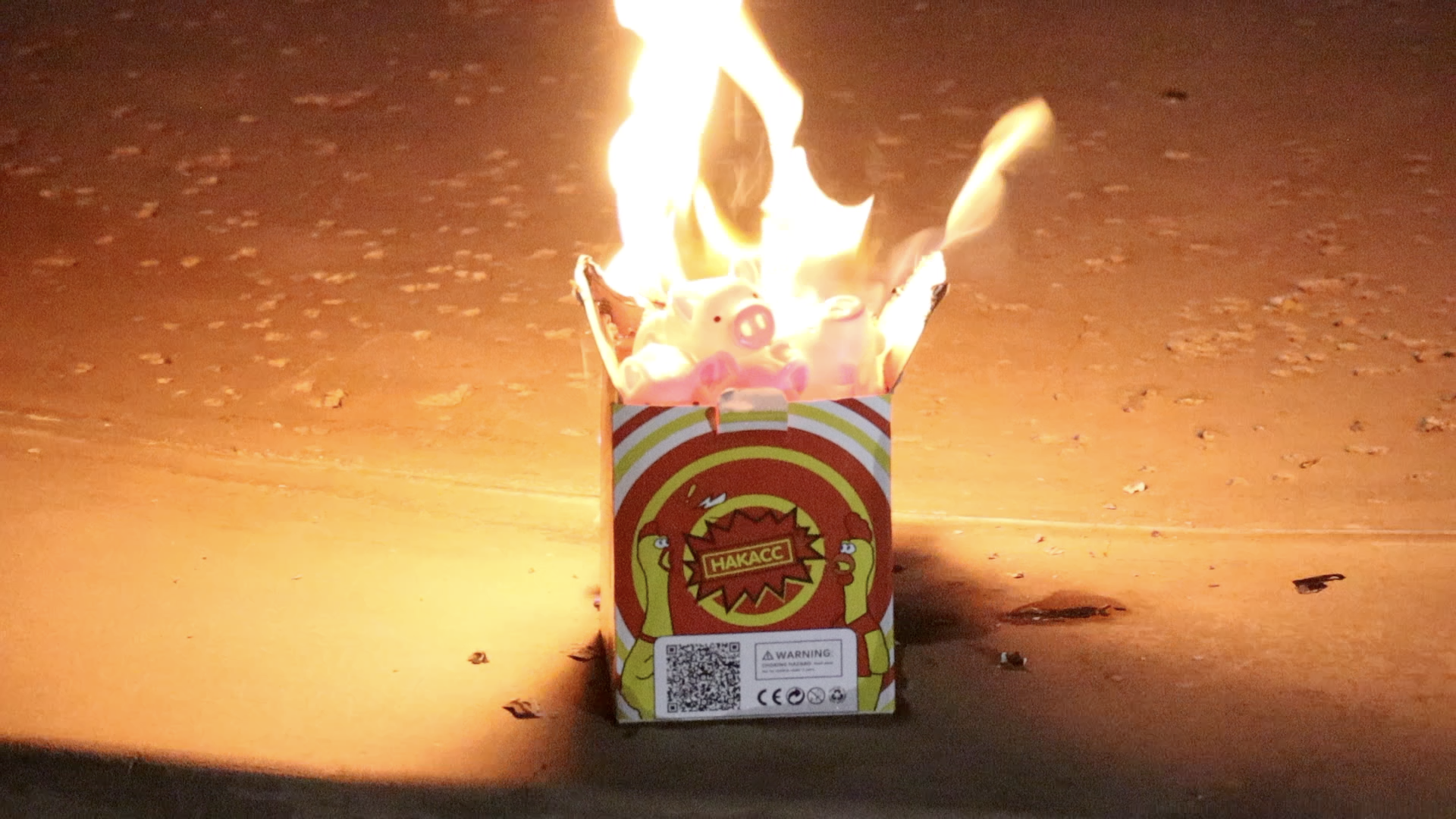
🎮 Add Pixel Washer to your Steam washlist
For more on Pixel Washer, see Pixel Washer Devlog: Introduction and Pixel Washer: Devlog 2. Or try the web demo on Itch!

Thanks for reading. If you try this approach, please do let me know, I'd love to hear about your process and see the results. Share them in the Discord!

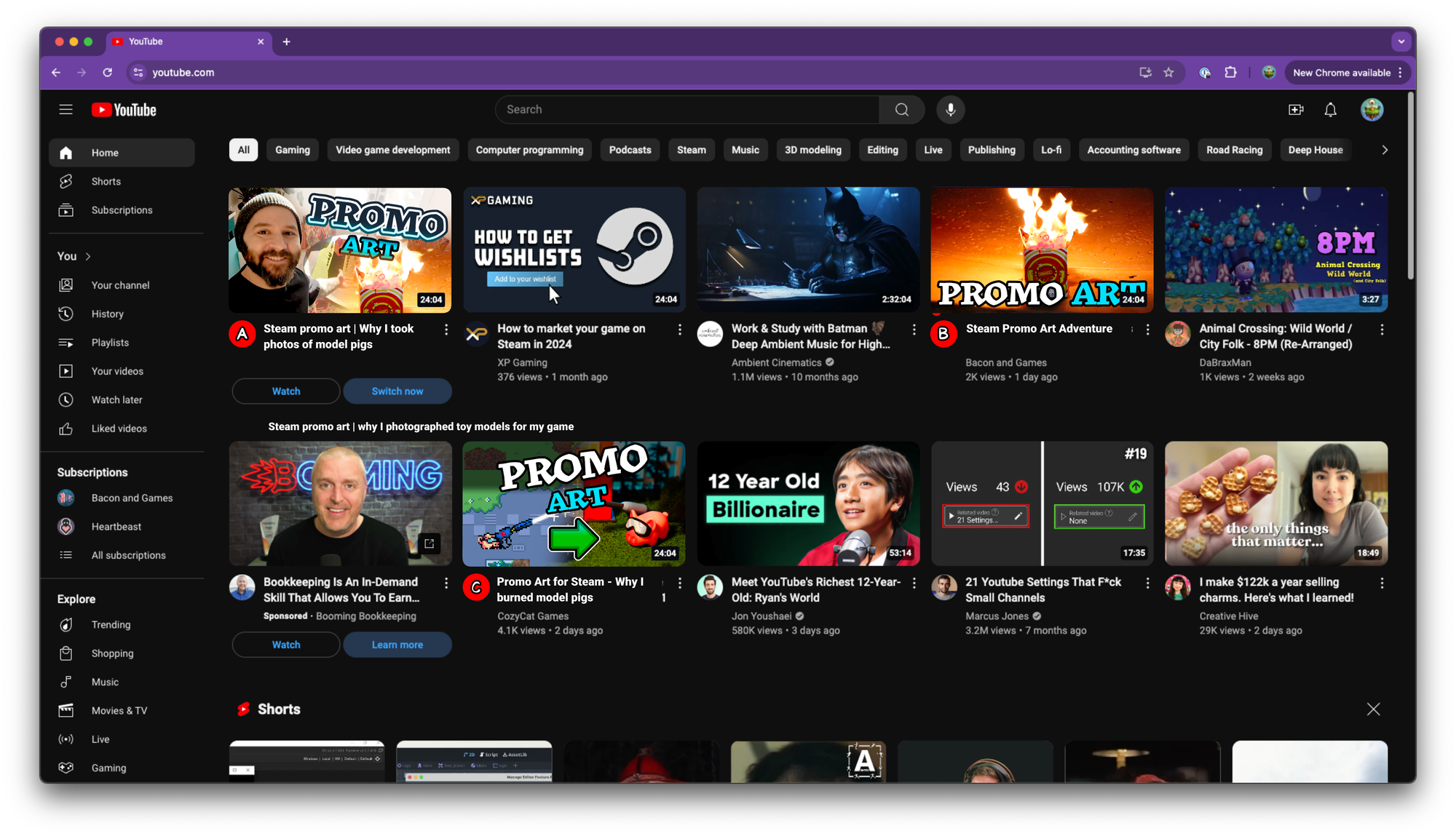

Look at all these different thumbnails I made for the video, which you should totally watch!