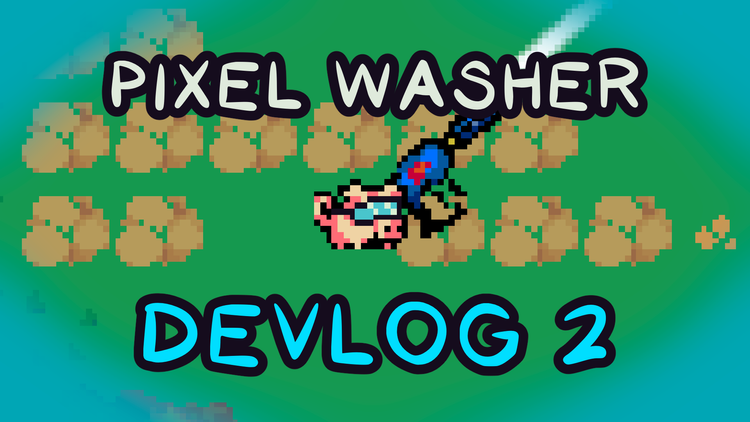🛠️ Steam overview for game devs

Everyone knows Steam. It's the platform for PC games, with millions of users, generating billions of dollars in revenue. It's also big, powerful, and old, building up a ton of features over the years for players and developers alike.
With so many moving parts, it can be overwhelming for us devs, who are already busy with full plates. So here's a quick guide to help navigate Steam's massive toolset, with a focus on the most important parts. Let's cover:
- Steam (store.steampowered.com)
- Steamworks (partner.steamgames.com)
- Steamworks Sales & Activations Reports (partner.steampowered.com)
- Steam Community (steamcommunity.com)
We'll begin with the most critical component, the Steam store:
Steam (store.steampowered.com)
This is where players go to buy games. You know it, I know it, players and developers know it well.
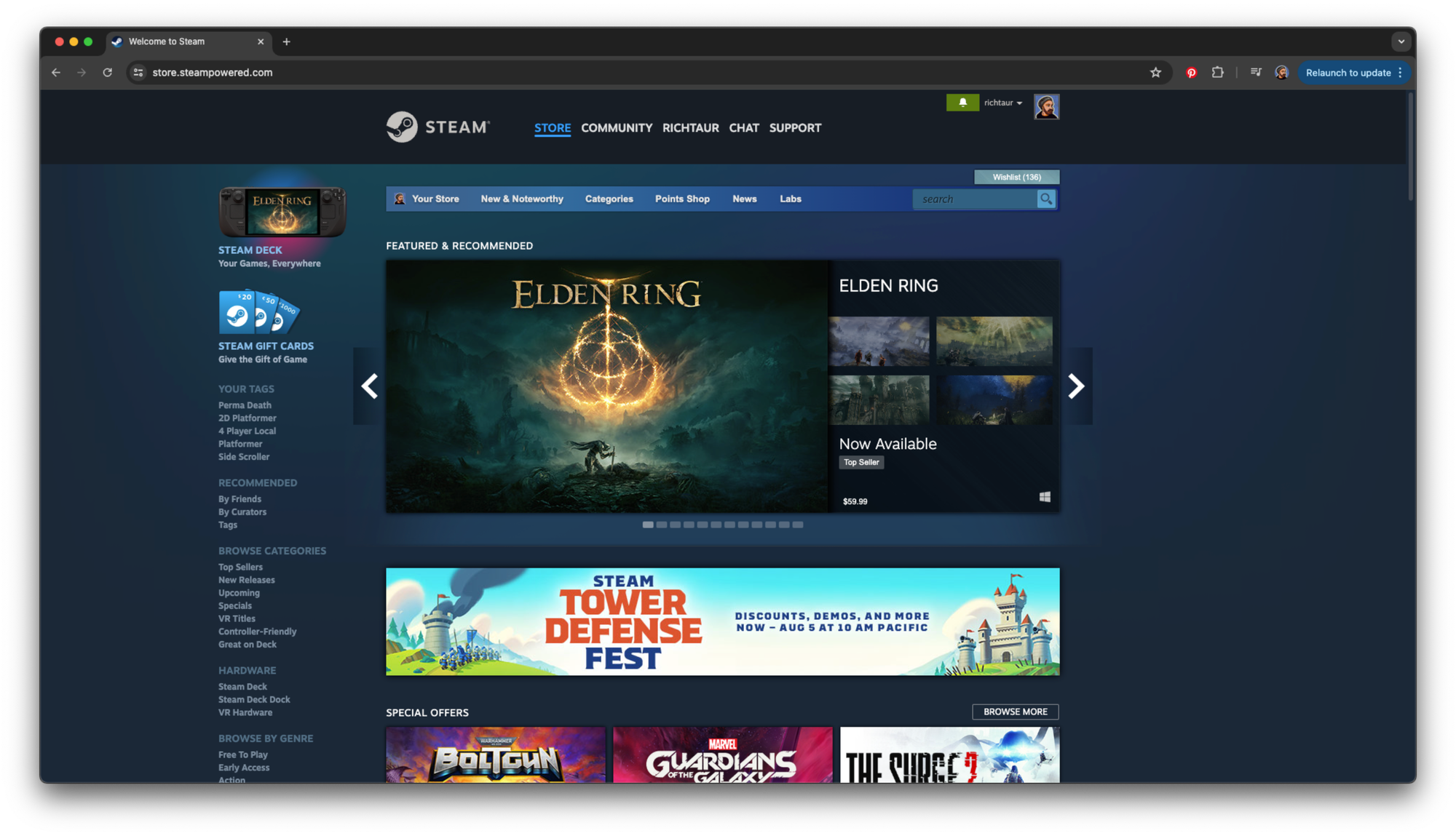
This is where the action is, where players constantly spend millions of dollars, where visibility at the right time and place can transform your game into a hit.
Primary uses: browsing games, buying games, writing reviews, etc.
Examples: Welcome to Steam, Top Sellers, Pixel Washer game page
Steamworks (partner.steamgames.com)
This is the primary developer-facing tool for managing games. This is where you'll create your game, edit its store page, and likely spend most of your time as a developer when you're managing your games.
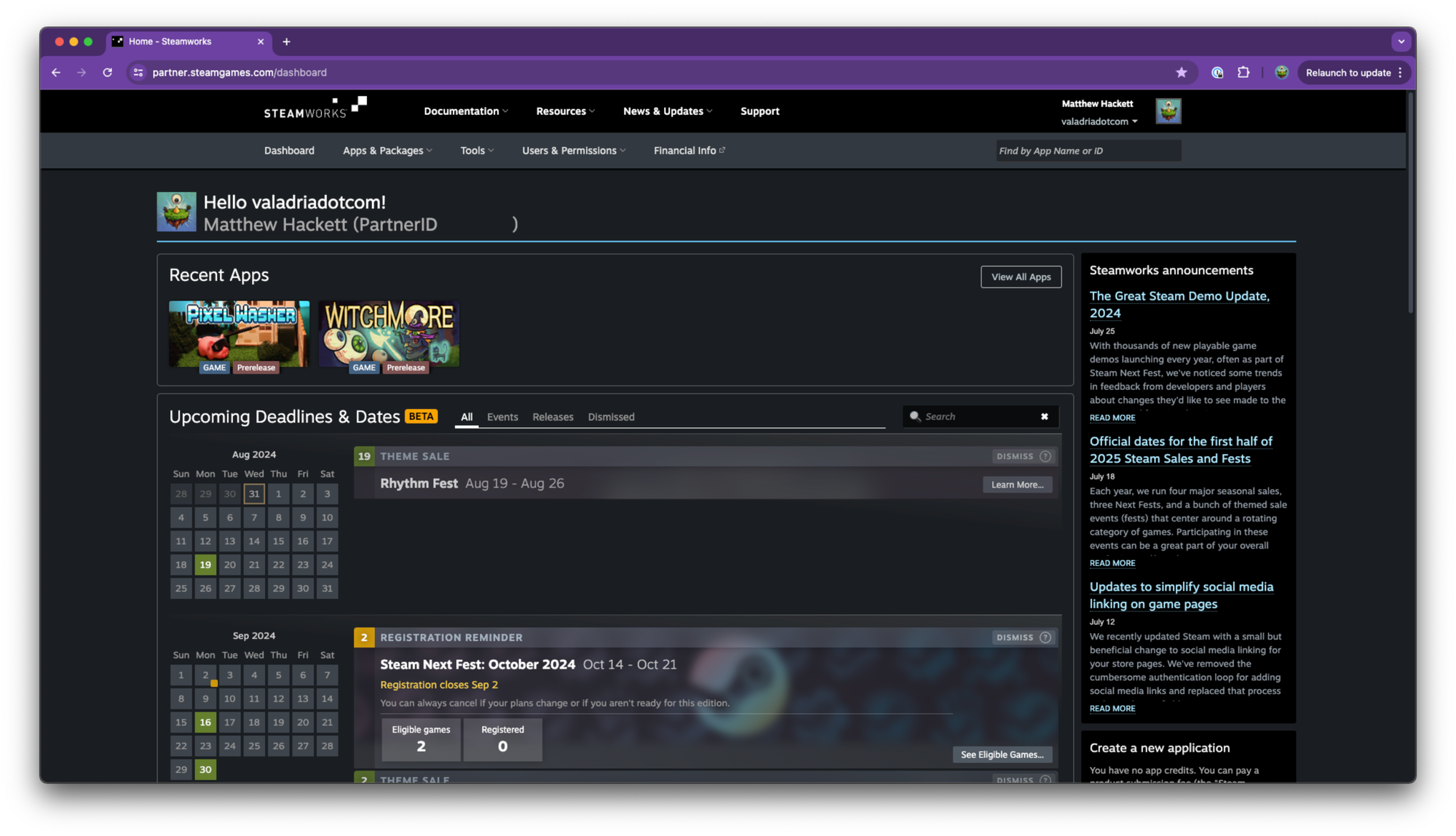
Primary uses: creating and managing games, entering events, requesting Steam keys, etc.
Examples: Steamworks Documentation, Steamworks > App Admin
Steamworks Sales & Activations Reports (partner.steampowered.com)
This is the developer-facing tool for viewing Steam product analytics. (When developers post their sales or wishlist charts, this is where they got them!)
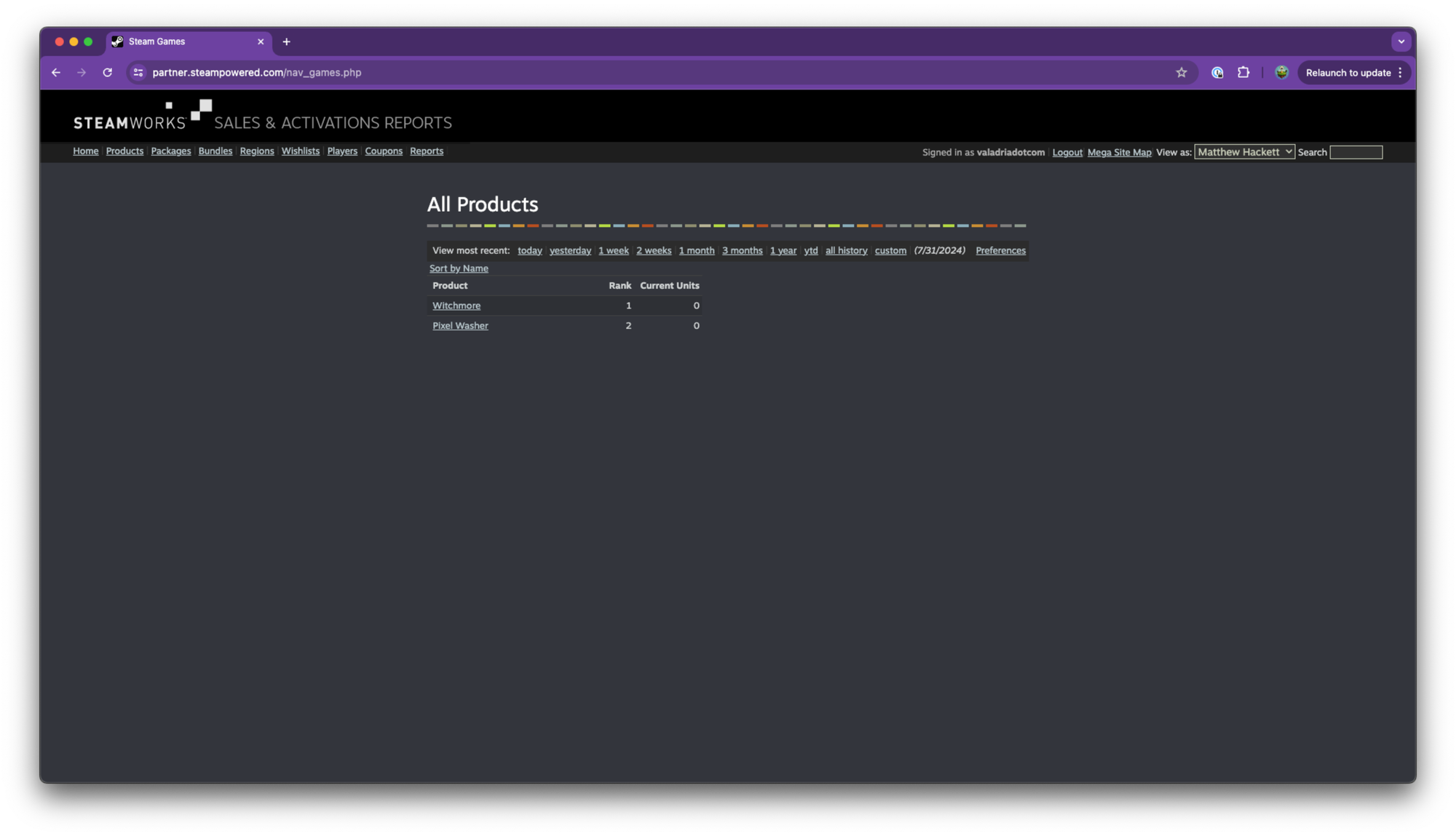
Primary uses: viewing sales, wishlists, and other analytics data.
Examples: Steamworks / Steam Stats, Lifetime Wishlist Summary, Mega Site Map
Steam Community (steamcommunity.com)
The player-facing portal for communities on Steam. This is where groups are created and managed (necessary when you set up your Steam homepage!).
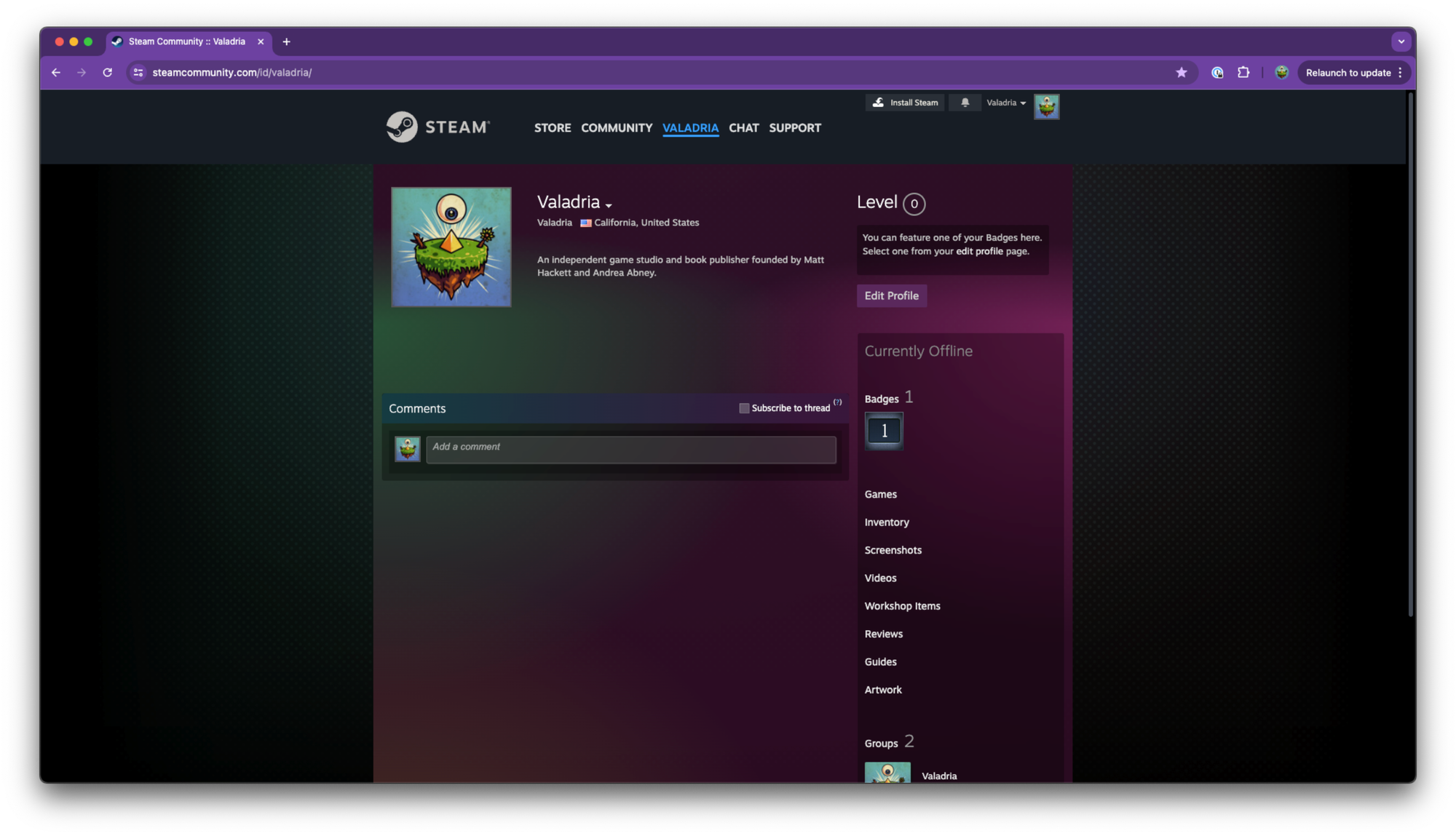
Primary uses: groups, discussion, support, etc.
Examples: Steam Discussions, Steam Chat, Valadria community
🔖 Important Steam pages to bookmark
Steam does a lot. Thankfully, most of the time you'll only be using a handful of features. Here are some common ones you might want to bookmark:
1) Update your Steam game page
Your game's Steam page is critical, as it's what players use to evaluate your game. It should be updated regularly! Steam users can add whatever tags they want, so you should check your game every so often to prune them down to what's best for your game.
You might also be improving your capsule art, gathering better screenshots, and coming up with new (improved) copy to include in your page descriptions.
To update your Steam game page(s):
Under All Apps, find your game, and to the right click Store Admin. Bookmark that page so you can get back to it quickly anytime.
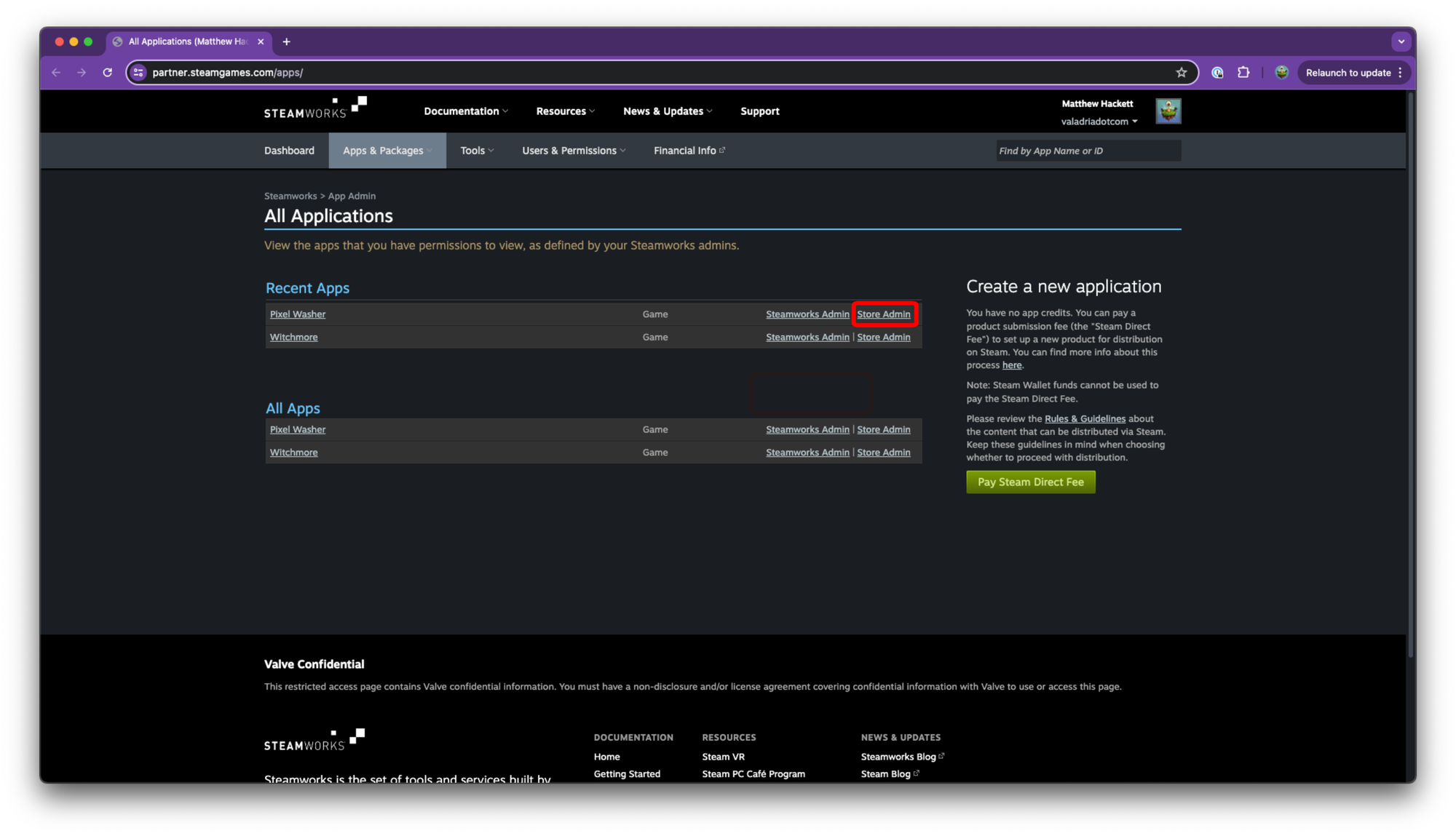
2) View your wishlists
It's time to obsess over your wishlist numbers! This one's easy:
This shows the wishlists for all of your games! Simple.

3) Participate in events and festivals
Steam always has something going on. To join Steam's many events (like Steam Summer Sale) and festivals (like Steam Next Fest), use:
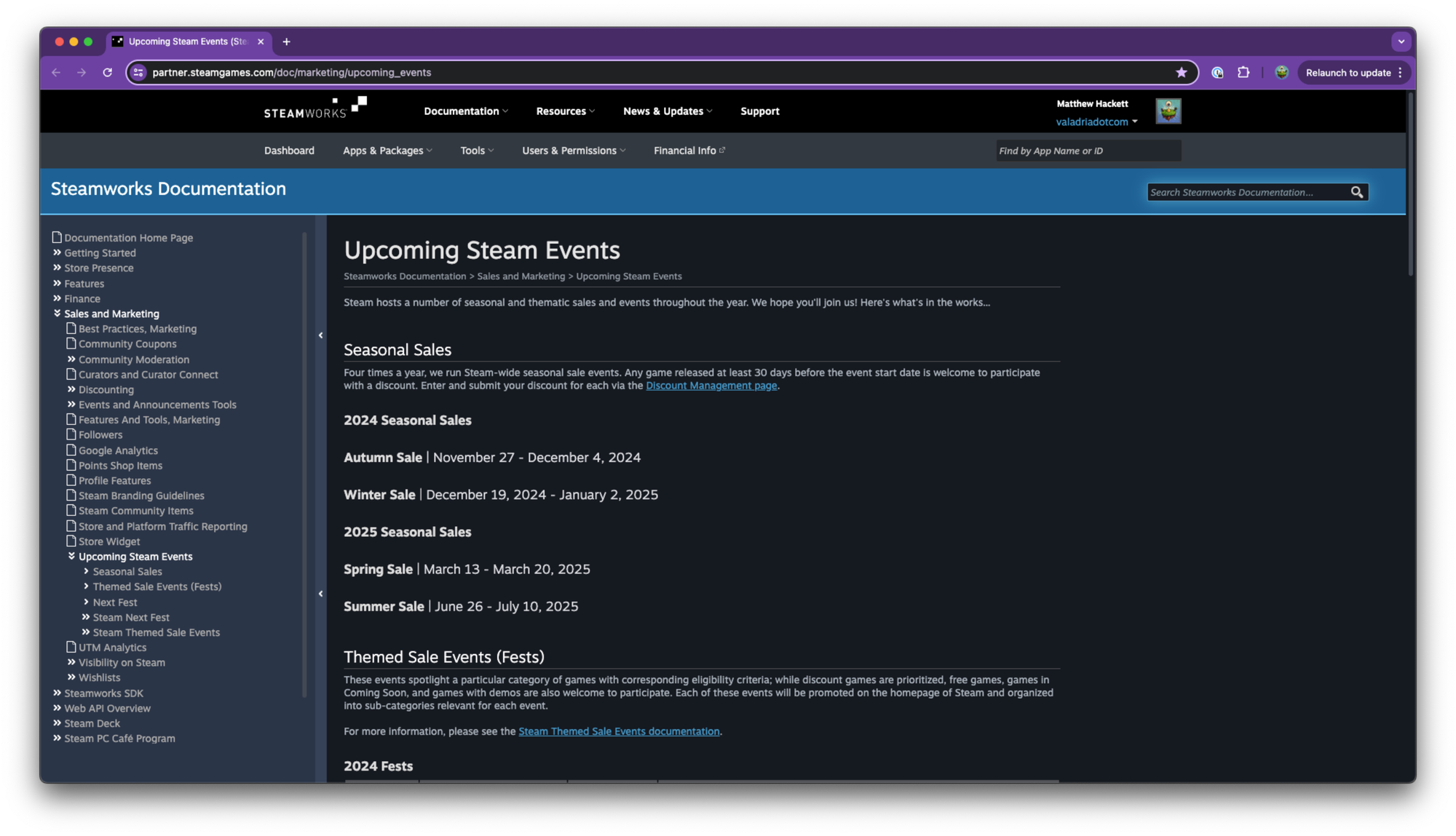
4) Steam Hardware & Software Survey
I love when Valve shares their data. The Steam Hardware & Software Survey is very revealing about Steam users' operating systems.
Did you know (as of this writing) that 96.55% of Steam users are on Windows?? That's just about everybody!
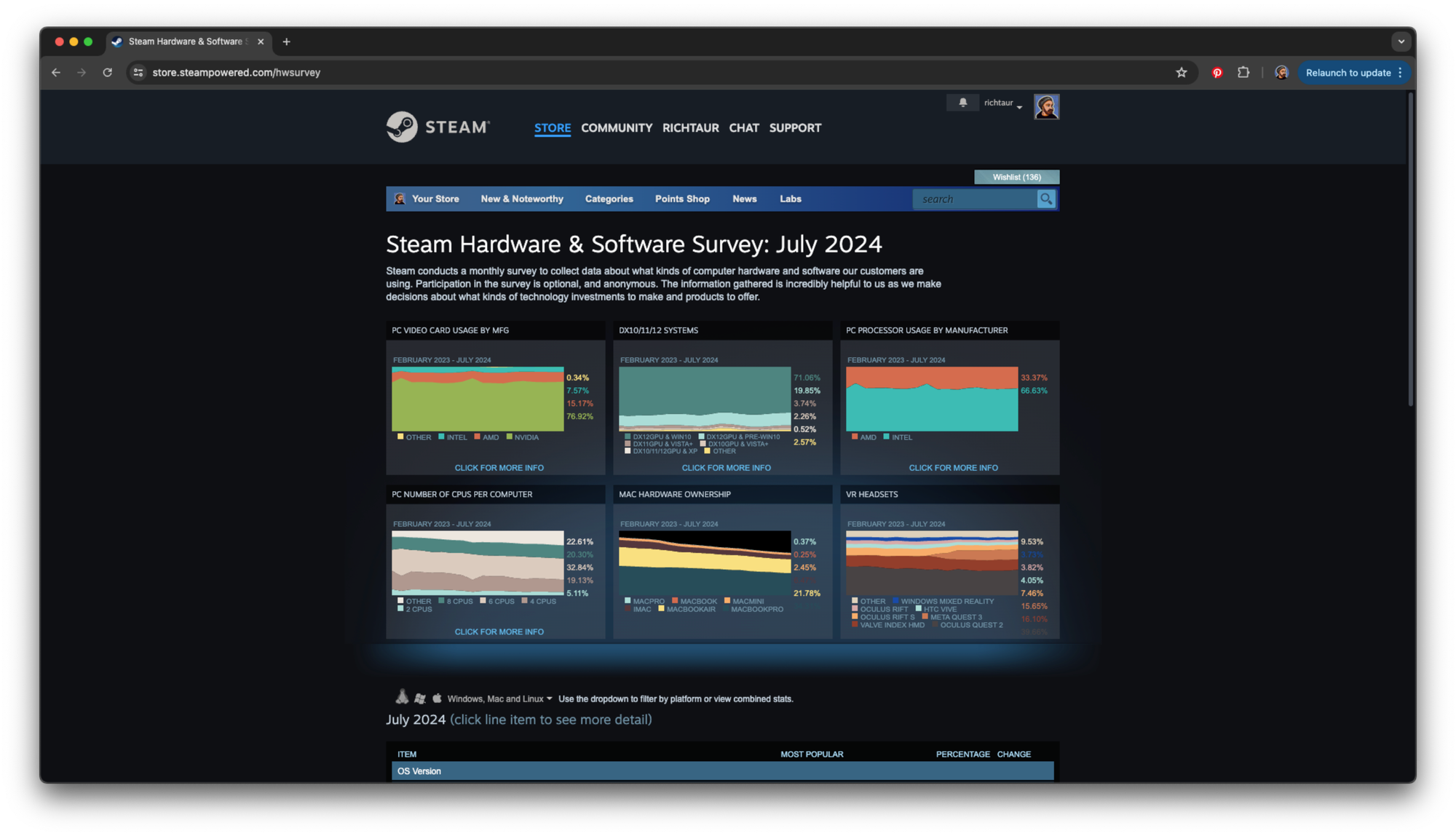
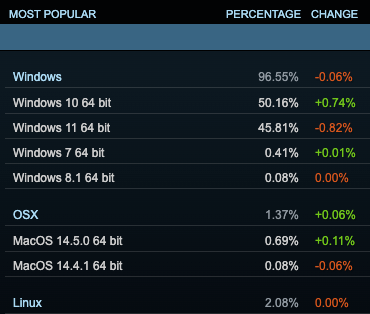
Hey data nerds! Bookmark the Steam Hardware & Software Survey.
5) Steam Demos
Demos are becoming increasingly important. Especially for indie games, we need all the visibility we can get, and Valve has recently gifted us with The Great Steam Demo Update, 2024. This is a major update for promoting your game:
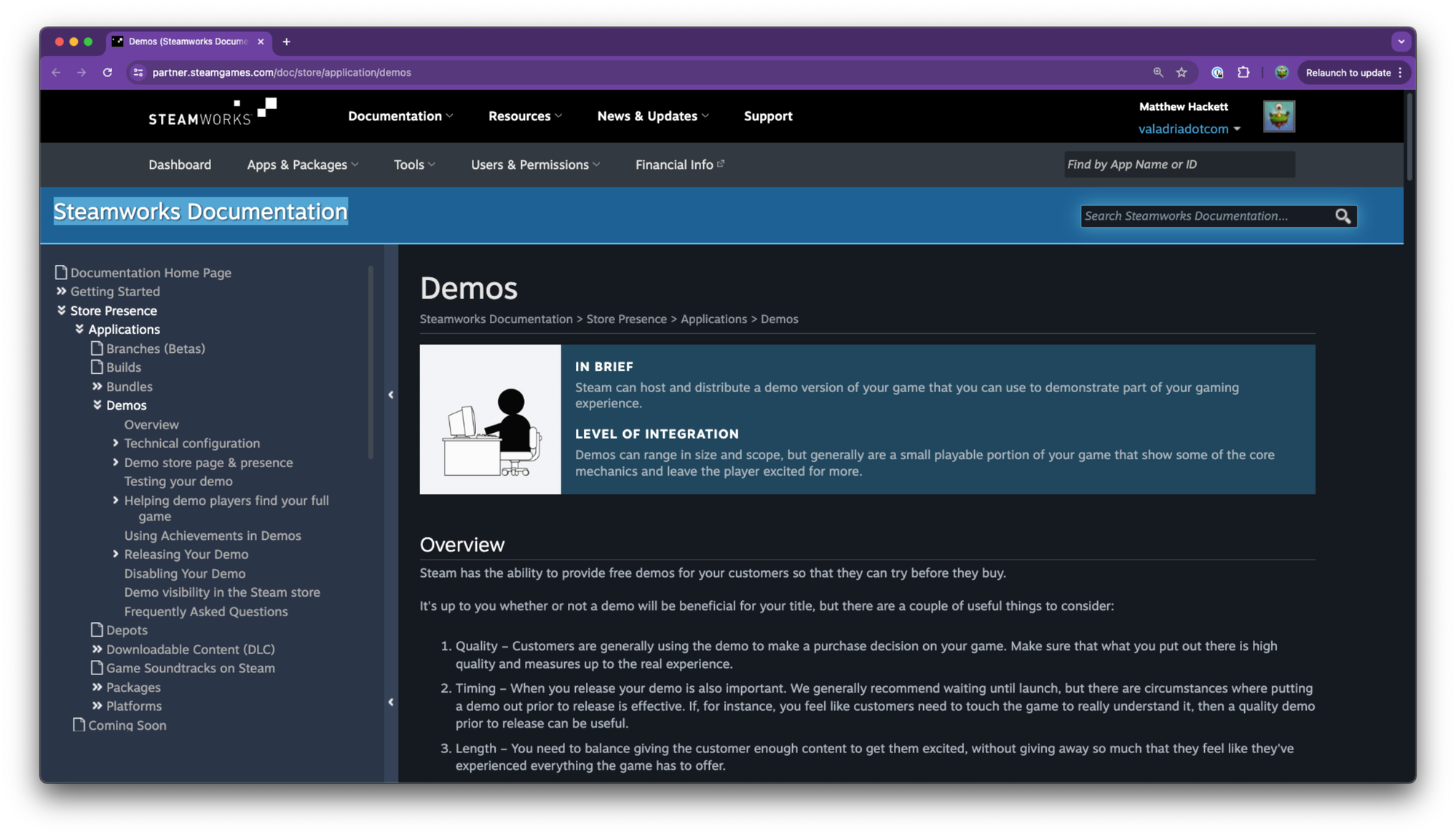
⚒️ More resources
That's it! This was meant to be a quick overview for Steam game devs (like me) who occasionally need a reminder of what's what. Hope this was helpful! If it was, considering picking up a copy of my book or tutorial package to support my work.
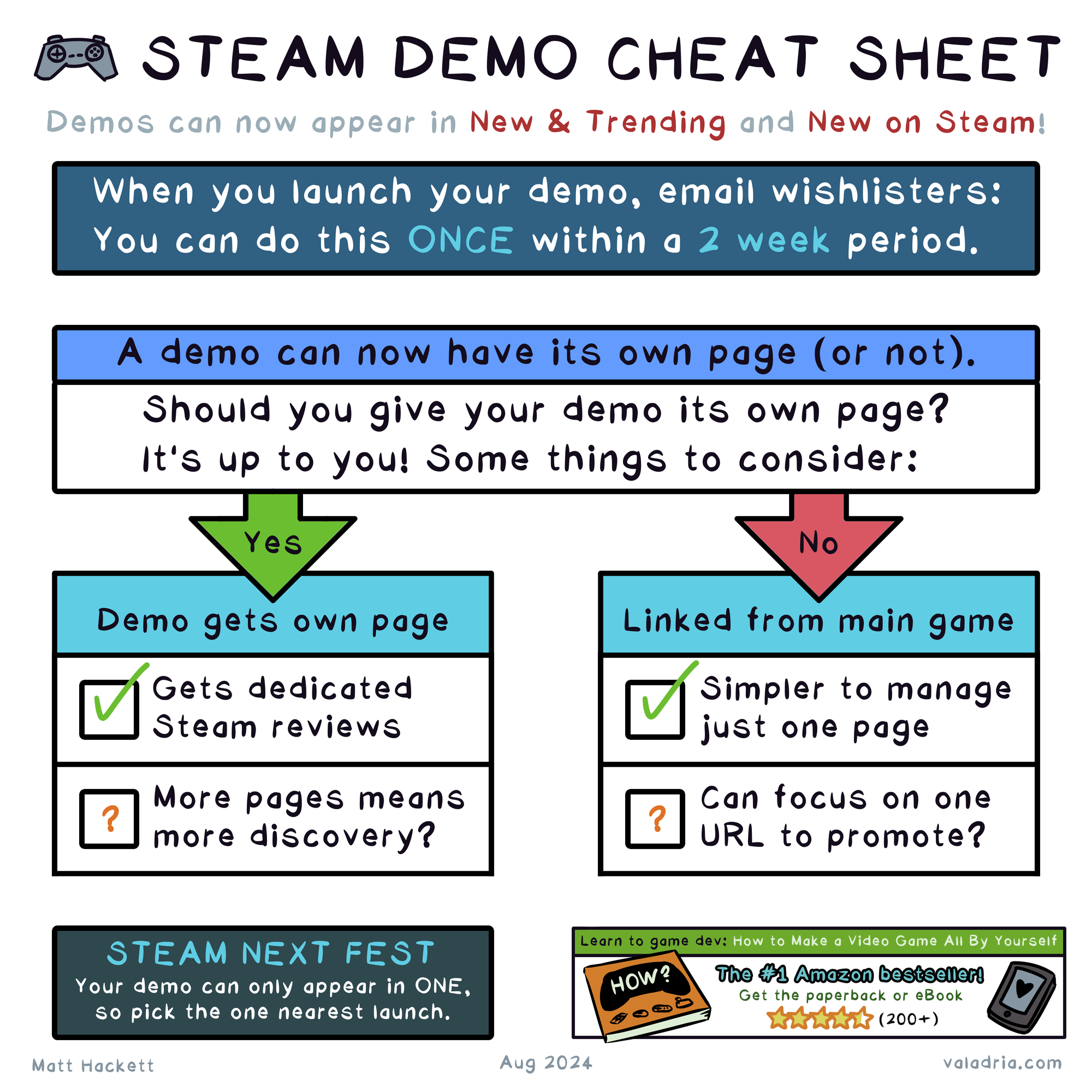
Here are more resources to aid you in your Steam quest:
- Setup your Steam developer and publisher homepage
- Steam Dev Cheat Sheet
- Steam Game Marketing GOLD with Chris Zukowski
- How to make a good Steam page

Setup your developer and publisher homepage - NOBODY DOES THIS!